Google Chrome Safe Browsing Now Available In Android Devices; Details Released!
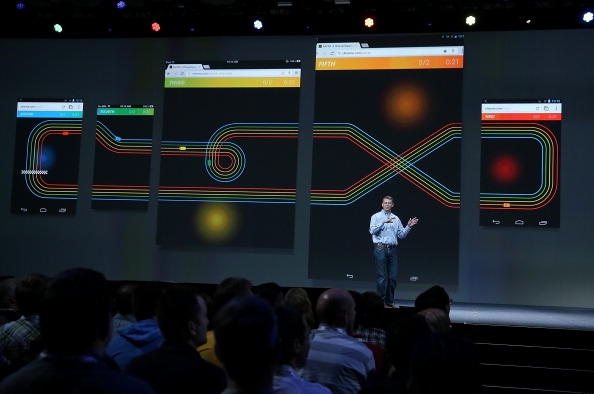
Google announced on Monday that its browser, Chrome has an updated Safe Browsing feature to keep users from security risks online.
Google Chrome's Safe Browsing feature was developed to block malwares and harmful softwares. This update was already available for mobile devices and similar to its PC version, it warns users by displaying a red screen as a warning to indicate that a website they're trying to visit is unsafe, according to Tech Times.
Nathan Parker, Noé Lutz and Stephan Somogyi of Google Chrome and Safe Browsing Teams posted on a blog saying, "We hunt badness on the Internet so that you don't discover it the hard way, and our protection should never be an undue burden on your networking costs or your device's battery," reported VentureBeat.
"As more of the world relies on the mobile web, we want to make sure you're as safe as can be, as efficiently as possible," the post continued.
The feature is effective from the 46th version up to the latest and was installed as default. This option can be verified by going to Settings then Privacy menu where it can be checked if it's already enabled, according to The Verge.
Chrome's Safe Browsing feature is already available for Android device users as it is included to Google Play Store 8.1. It was programmed to block specifically from phishing, a type of security risk that acquires sensitive information such as usernames, credit card details or passwords that needs an advanced protection. The team stores an updated list of harmful website to warn the users before they can browse into it.
"Our mantra is that every single bit that Safe Browsing sends a mobile device must improve protection," according to Google Online Security Blog.
In collaboration with Google's compression, Android Security team and Google Chrome Safe Browsing team meticulously brain stormed for the best way that the feature could protect its users from harmful risk in the web without heavily consuming the device's battery or network bandwidth.



